Music Prodigy is proud to announce!
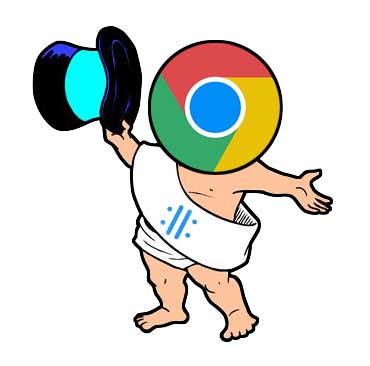
We’re optimized for Chromebook and the Chrome browser!
In response to the Chromebook wave that is sweeping the nation’s schools, we have optimized the student practice app for use on Chromebooks and Google Chrome!
The new Chrome-based practice app features a number of improvements:
- Instant feedback on pitch during performance
- Audio levels are easier to read with a new segmented meter
- Best of all there’s no need to install anything - just take Chrome to app.musicprodigy.com and practice!

Native Android, Mac and PC apps will be retiring...
To make way for the new Chrome-based practice app, we’ll be retiring the native Android, Mac and PC apps so they can live out their golden years in peace and quiet! (Note: the iOS app will continue, however).
Teachers - tell your students to try the new Chrome-based app:
All students can log in NOW to experience the new Chrome-based practice app at app.musicprodigy.com.
As always, feel free to contact our support team at support@musicprodigy.com if you have any questions.
Your Friends at :||: Music Prodigy
1. Getting started
-
Check the requirements
2. Download & install
-
Music Prodigy v2.5 download links:
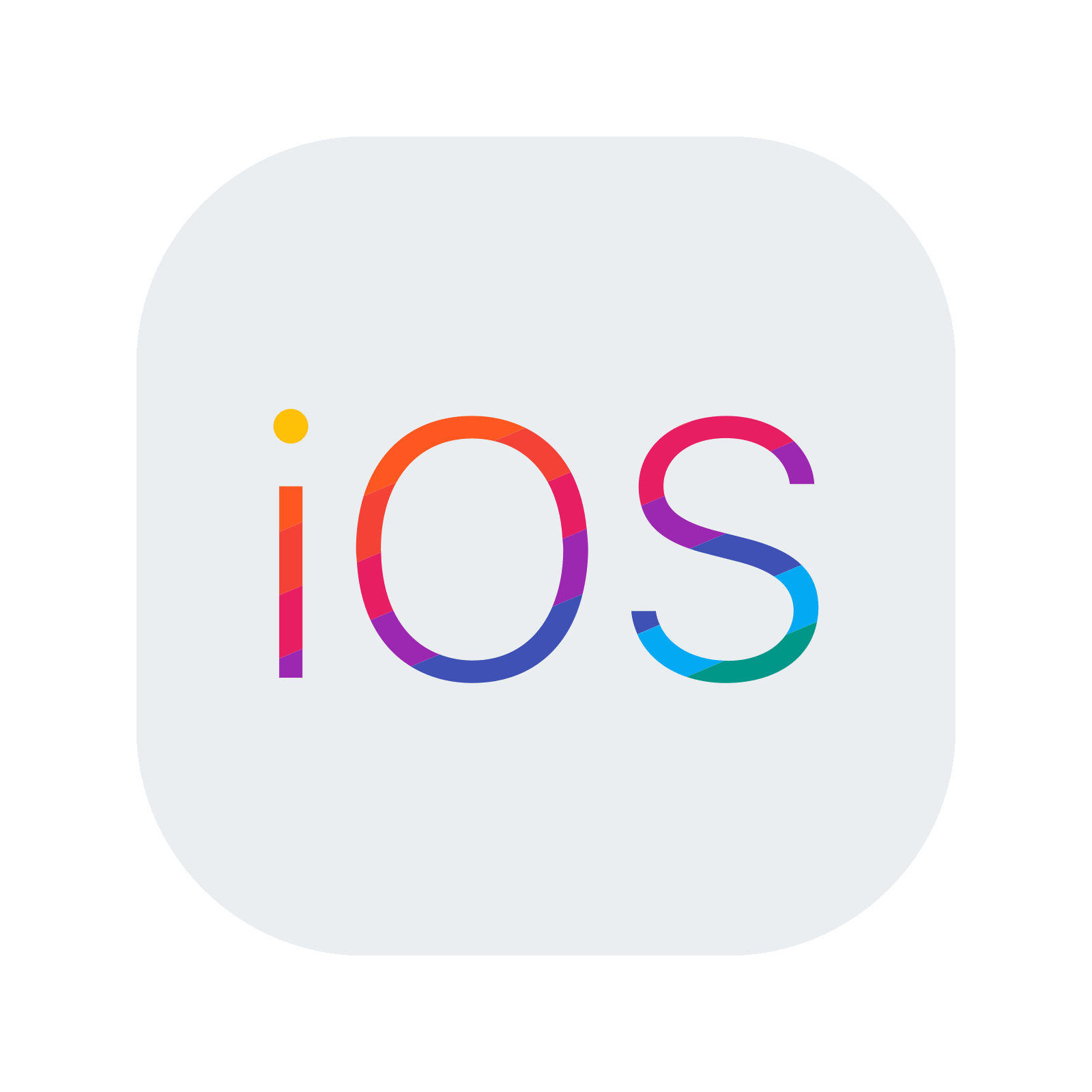 Music Prodigy v2.5.1 for iOS
Music Prodigy v2.5.1 for iOS

Looking for Android, Mac or Windows?
Good news! Your students can now use Google Chrome browser.
Please visit: https://app.musicprodigy.com using Google Chrome and you’re good to go!Download Google Chrome here: https://www.google.com/chrome/.
3. Audio setup
-
Using headphones with the device's built-in mic is the simplest and most effective way to use Music Prodigy. If you are using a line-in, there may be additional devices like cables, audio interfaces, volume knobs, etc. that need to work properly. Music Prodigy requirements.
Need help setting up?
Get in touch with a technical support specialist.